Facebook has officially launched the new Security Checkup feature that was being tested on a narrow user-base for a few months.
Facebook has rolled out its new security tool today that is expected to show up at the top of news feeds on walls of all mobile and desktop-based users in the coming weeks.
Facebook Join Forces with Kaspersky to Spot Malware on Computers
The new feature will be shown as a notification saying “Stay Secure on Facebook.” It will be up to the user to dismiss this feature or activate it and start a quick security inspection.
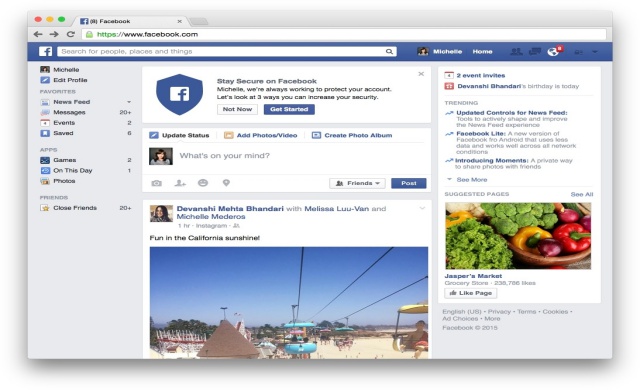
There aren’t any new or ground-breaking features associated with the new Security Checkup tool but just repackages of the settings. It also will make the options from the classic Settings-> Security Page a bit more appealing as a popup.
There will be three main sections that will ask the user to log out from unused apps and desktops as well as turn on login alerts when unauthorized browsers and/or devices access the account. They may also set the security setting to quickly change the password of the account when required.
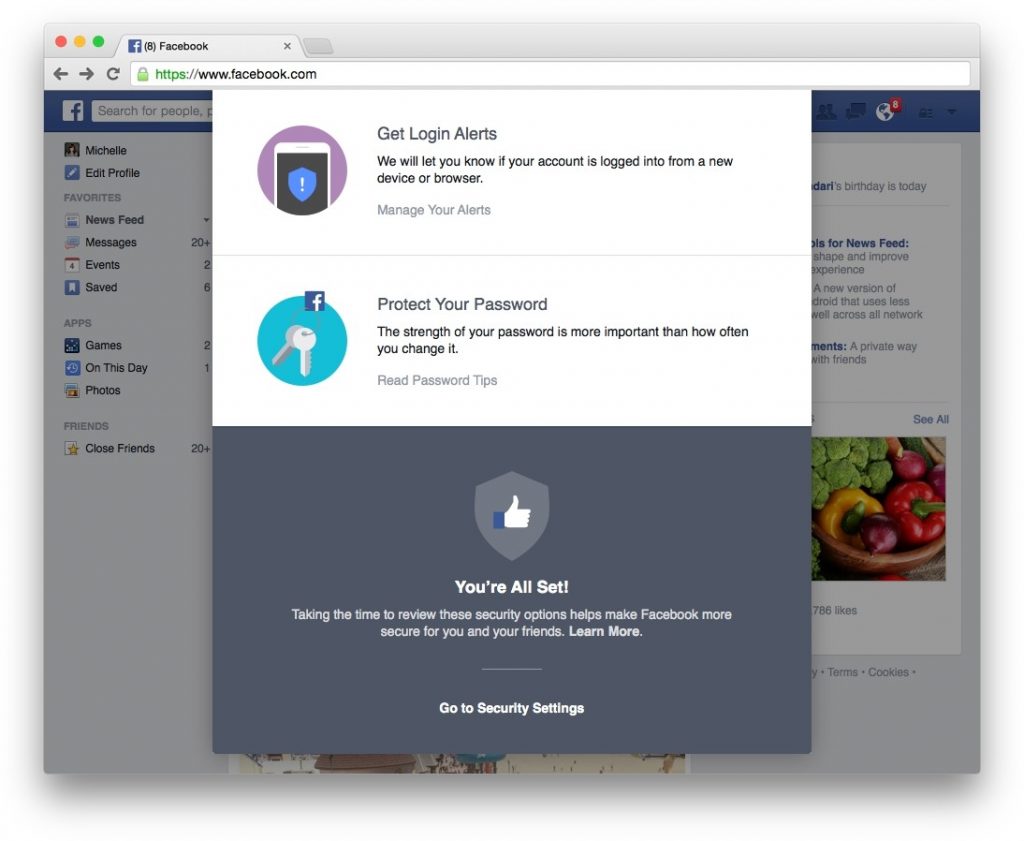
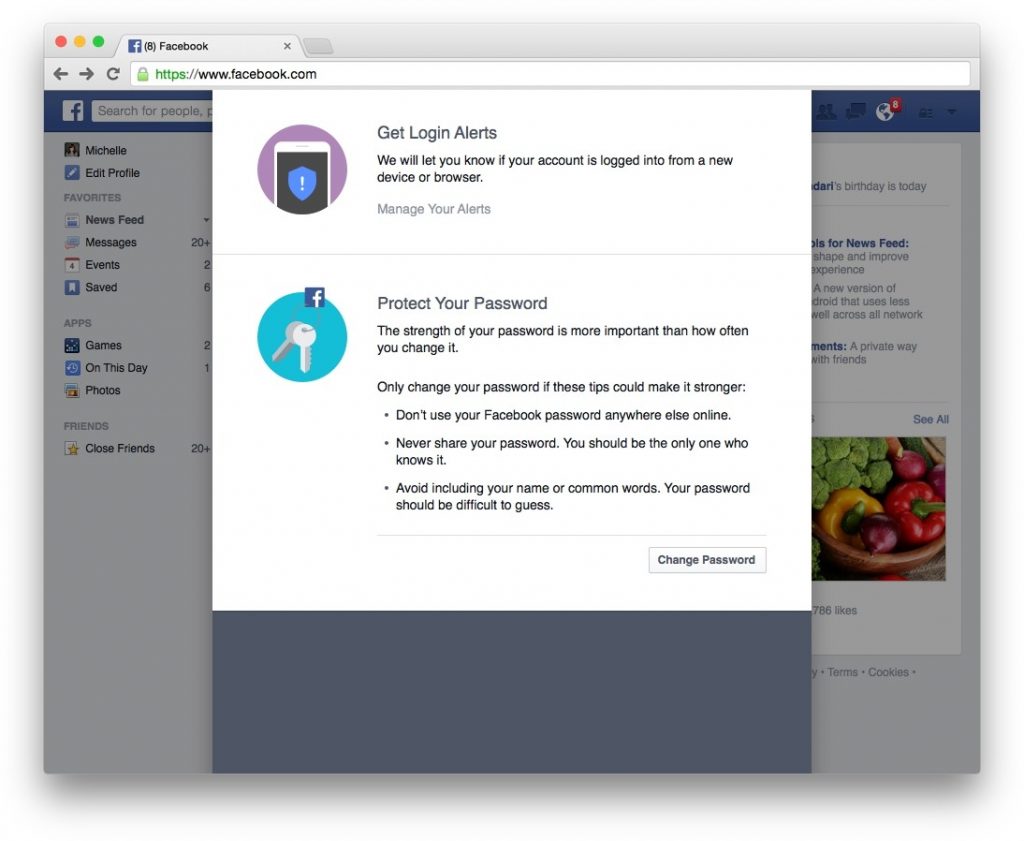
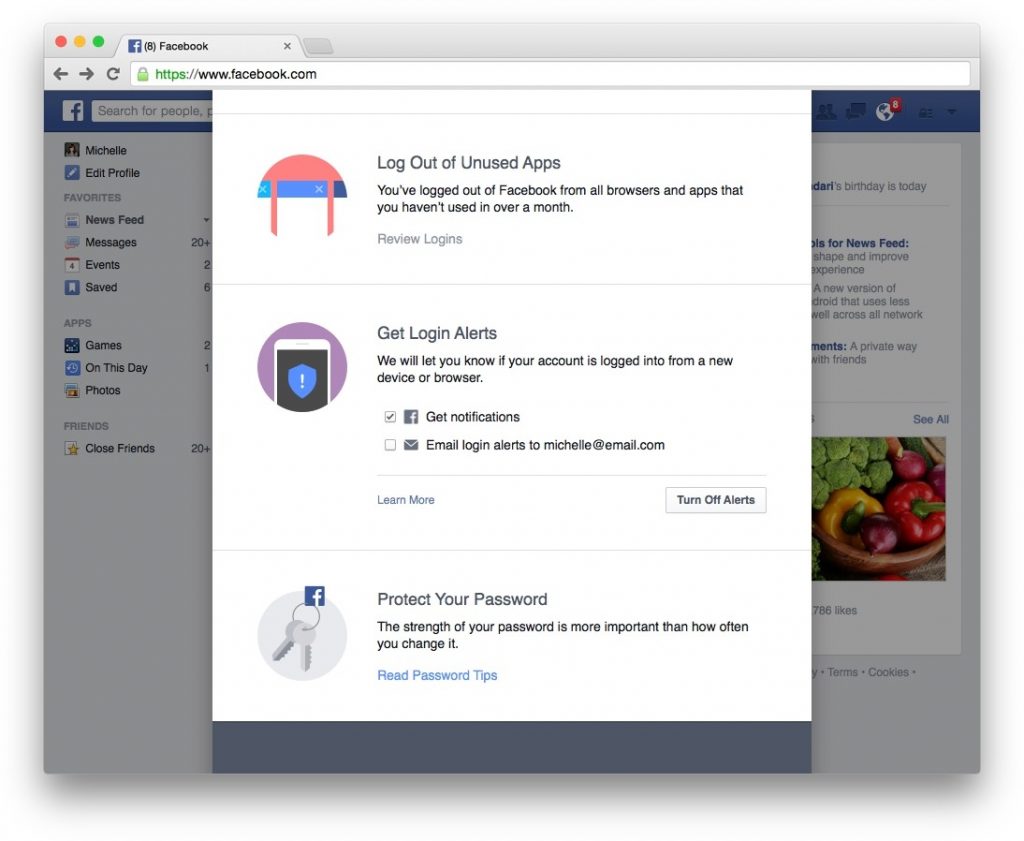
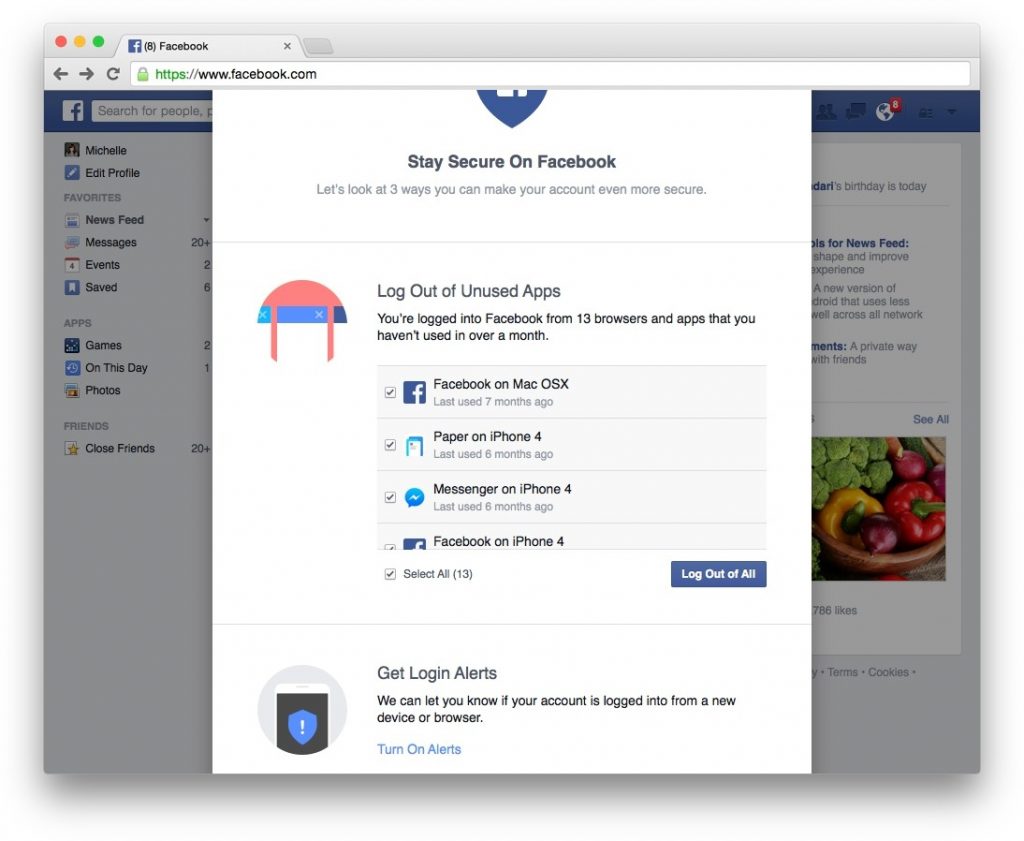
The basic idea is to make security checkup user-friendly so that non-technical users could also take advantage of the features that Facebook offers. This new tool includes different images and clear controls for the convenience of the users. This tool will also familiarize users with security controls from the settings panel that aren’t regularly visited by users.
In case you don’t see the notification and would like to trigger the Security Checkup tool then you must visit the special page that can be found in the Facebook Help section.
In June 2015, Facebook joined forces with Russian-based IT security firm Kaspersky to identify and remove malware from user’s computer
Report typos and corrections to [email protected]
