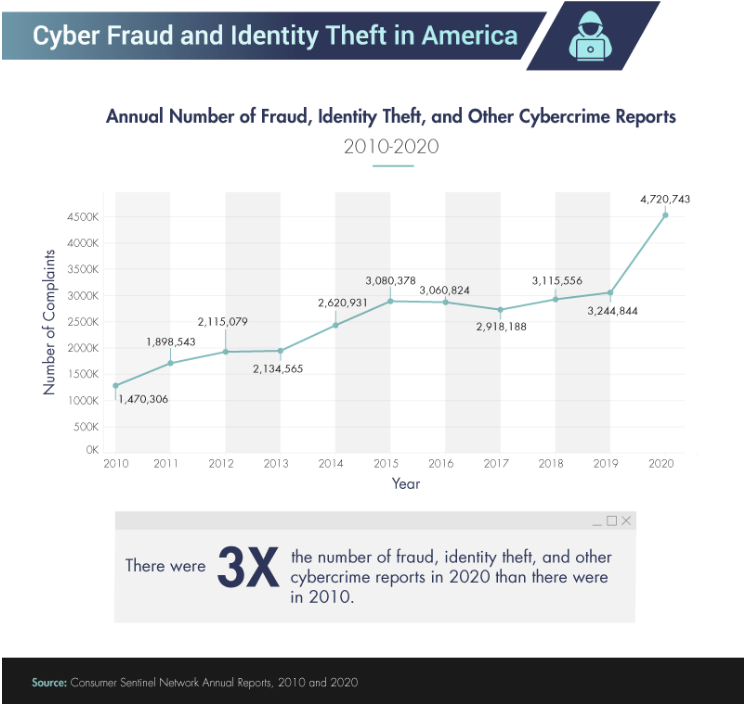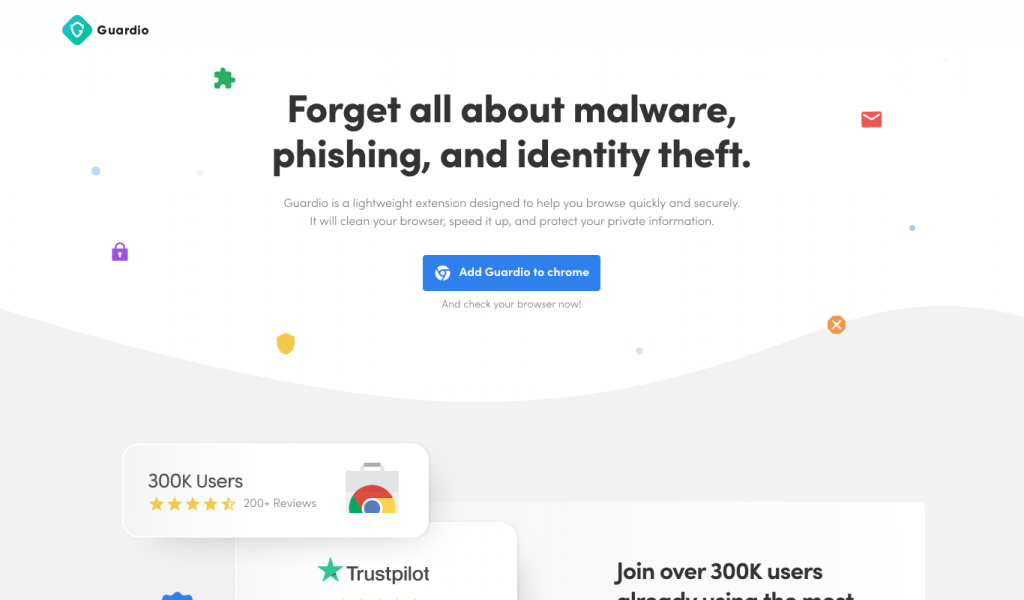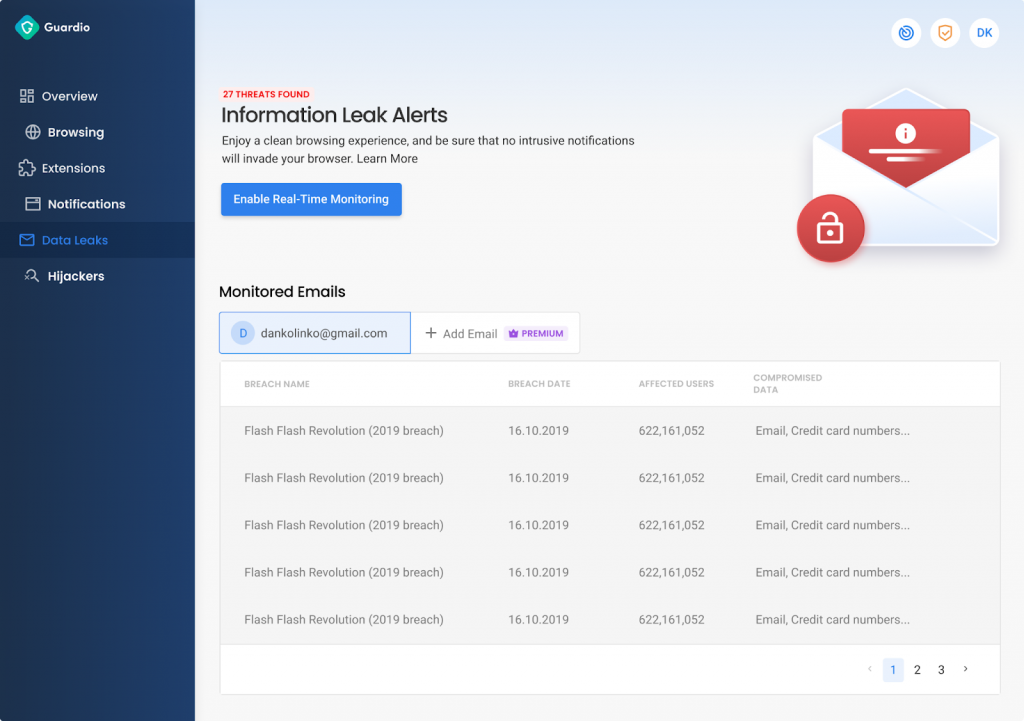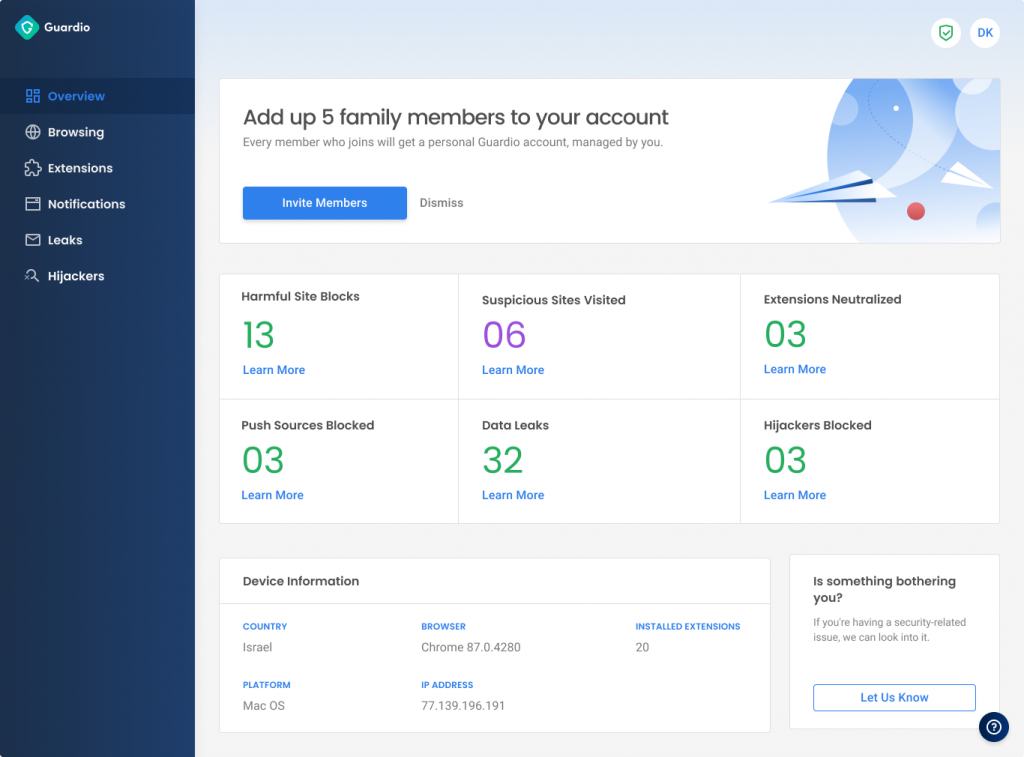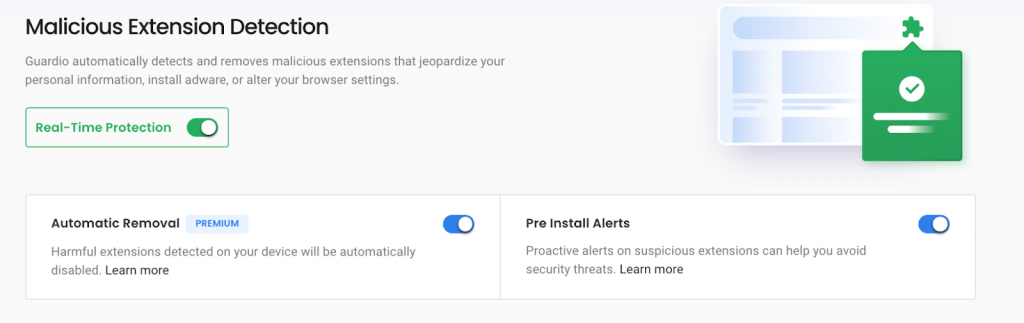Guardio helps improve a user’s browsing experience, combating threats and creating a safer online landscape. But exactly how effective can a browser tool actually be?
From leaked passwords to stolen identities, cybercrime has been steadily increasing over the past ten years, with 2020 seeing record numbers of money lost to fraudulent activities based on stolen information.
In the last ten years, the yearly amount lost to cybercrime information leaks has doubled, totalling $3.3 billion in 2020.
While these alarming rates of increase have made over 74% of people worry about their personal data or credit card information being stolen, there are certain preventative measures you can take when browsing the web.
Digital security tools allow you to create a protective barrier between you and malicious content on the internet. Currently, these tools are more accessible than ever, with companies like Guardio producing effective cybersecurity systems that can be installed directly into your browser.
Guardio helps improve a user’s browsing experience, combating threats and creating a safer online landscape. But exactly how effective can a browser tool actually be?
In this article, we’ll be breaking down the Google Chrome extension Guardio, demonstrating its core features, and explaining why this is a must-have for anyone looking to protect their digital identity online
Introduction to Guardio
Guardio acts as the first line of defense against internet threats, both working actively to defend against new threats and eradicating malware that’s already embedded in your system. This two-way system ensures the complete digital health of your devices, keeping them safe from past and future cyber threats.
After installing the Guardio extension, you’ll instantly be rewarded with a 7-day free trial. With this trial, you’ll be able to run a full diagnostic panel on your devices, checking for data leaks, hidden malware, and anything that’s made its way onto your system that shouldn’t be there.
Still using only the free version of Guardio, the extension will then remove malware on your system. If some of your data was breached in the past, Guardio will also display which website caused the data-leak, and advise what information was leaked.
Alongside past behavior, Guardio will spring into action defending you from any malware, phishing scams, or doggy links that you come across. By continually running machine learning, data loops, and checking domain ages and related sites, Guardio can identify scam websites and block your access before you end up compromising your details.
What most stands out about Guardio is that all of these features are completely automatic. Once installed, you’ll never have to worry about the safety of your digital identity again, as Guardio works tirelessly in the background to monitor and prevent breaches of your cybersecurity.
What’s Special About Guardio?
One fantastic aspect of Guardio is how accessible it is. It really does take one click to install; you just need to add the extension to your Chrome browser. After that, it works instantly, protecting your devices from that moment onwards.
Guardio’s central message is about bringing the best level of security to the end-user, packing in a range of world-class security tools into their extension. In fact, the software Guardio uses is enterprise-level, only being used for businesses and large-scale organizations in the past.
Once your 7-day free trial is over, a premium account is also very affordable, starting off at only $5.99 a month. That’s not even considering the fact that Guardio allows you to invite up to 4 other members to your account, providing an expert-level line of digital defense for up to 5 people under one membership.
With this comprehensive level of security, one-click accessibility, and seriously affordable prices, Guardio is an impressive answer to cybersecurity threats.
How Does Guardio Work?
The first step you take after downloading Guardio is to run a free scan of your systems. These comprehensive scans will comb through your devices, looking for information leaks, hijacking attempts, push sources that need to be blocked, or extensions that are farming your data.
This central dashboard automatically updates, with a running counter of all of the different sites that Guardio has identified as malicious and blocked you from entering.
After you’ve allowed Guardio to deal with past threats that were already actively farming data on your devices, you’ll then move on to the real-time protection services.
An Extension That Actively Defends Your Online Security
Now that any malicious content on your system has been neutralized, Guardio will start to run protection services when you use your device’s browser.
Although there is a comprehensive range of security features, the three most impressive are:
- Harmful Site Blocker
- Harmful extension blocker
- Hijacking Activity Detector
Let’s take a look at how these features defend your devices.
Harmful Site Blocker
One of the leading causes of identity theft online is data stolen by phishing websites. These websites are crafted as look-a-likes to websites you commonly use. Often, scammers will send a false email to you, pretending that your password has been stolen or something of that sort. This prompts you to follow the email link to the scam site and enter your details.
Although you may be thinking, who would ever click on a link like that? Shockingly, CISCO’s 2021 Cybersecurity report revealed that an incredible 86% of organizations have suffered due to someone falling for a phishing scam.
To completely curtail this issue, ensuring that you never fall prey to phishing, Guardio analyses every single link that you come across. You won’t need to think about your own security anymore, with Guardio double-checking the validity of sites and links automatically.
If a site is found to be harmful, that site is blocked, with Guardio preventing you from accidentally giving away your data.
Harmful Extension Blocker
Although some extensions may be useful to you, it’s often the case that there are 3-rd party data-rules written into their terms and conditions. One of the most ingenious aspects of Guardio is that they automatically read through T+Cs, scanning extensions for malicious software or for data breaches written into the contract you sign by downloading.
If they detect that an extension you’ve clicked on is a threat, they’ll flag it, stopping the download from happening. This can save you a great deal of worry, making sure that you’re the only one that has access to your device’s personal data.
Hijacking Detector
When malicious software has found its way onto your device, your entire browser is compromised. Every time you type something in, a hijacking service can route your search through their own sites, making sure that you land on corrupted pages.
Not only can this lead to your personal information being exposed, but it also means that you’ll barely be able to use the internet due to the extreme connection issues you’ll suffer. Guardio alleviates this problem by detecting when a source is trying to hijack your connection.
What’s the Verdict?
With cybercrime, including identity theft, on the rise, we all should start taking some preventative measures.
Considering there are accessible options like Guardio, which is cheap, easy to use, and incredibly effective, you’d be remiss not to head over to the Chrome extension store and add this extension right this minute.
Your data, personal information, and credit card details will thank you!
Take away:
- Don’t use 3rd-party software
- Check extention’s permissions
- Eye on browser related threats
- Not visiting those dodgy websites
- Scan malicious browser extensions