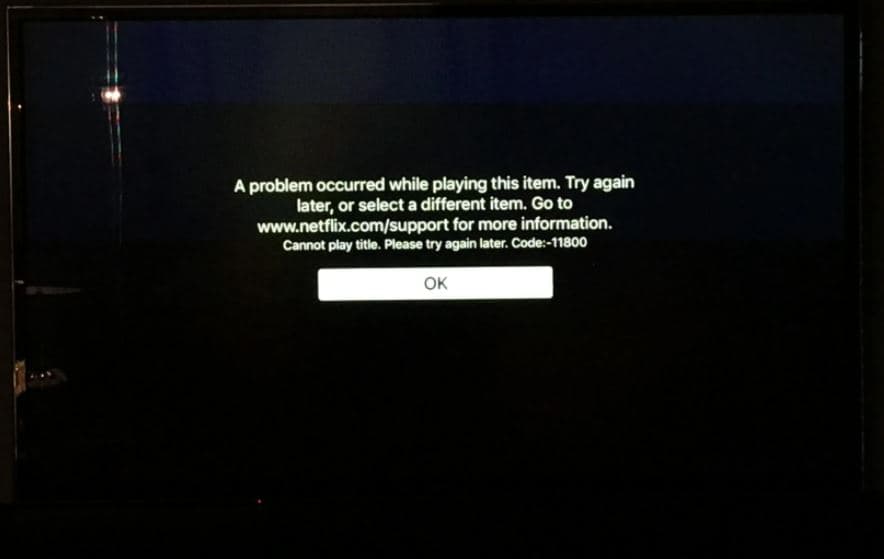Netflix is considered to be the king of entertainment as it is ruling over the online streaming industry. As the service is focused on providing the most enjoyable streaming experience with the largest collection of binge-worthy titles, you cannot deny Netflix’s appeal.
The excellent services provided by Netflix set the bar high, and users can get super-annoyed when Netflix stops working due to any reason. We agree that such an incident can be annoying, but the first step toward resolving the problem is keeping your calm. This step is followed by identifying what went wrong.
SEE: Best legal & free online streaming sites for movies & TV shows
Various Netflix error codes are pretty common, and similarly, their resolutions are just a few steps away. So today, we will discuss common Netflix codes and how to resolve them easily so you can enjoy Netflix without any interruptions.
Error Code M7361-1253
Netflix Error Code M7361-1253 is a bane of existence for many Netflix users. However, if you’re a frequent Netflix customer, you’ve probably seen this error preventing Netflix from playing videos. According to Netflix, this code indicates a connection issue that stops your device from connecting to the Netflix server.
How to fix it?
You can easily fix this error by restarting your device and disabling the hardware acceleration. Using a different browser, clearing the cache, and restarting the browser also helps resolve the issue if it is not fixed by implementing previous recommendations.
Error Code 11800
Netflix error 11800 usually indicates a network issue that stops your device from connecting to Netflix (iPhone, iPod Touch, iPad). When this problem occurs, your device’s information may need to be updated. For example, “Cannot play title” is a possible error message.
How to fix it?
This issue may be simply resolved by restarting your device and deactivating hardware acceleration. However, if the issue is not resolved by following the preceding advice, try using a new browser, emptying the cache, and restarting the browser.
Error Code M7111-1331
If you get the error number M7111-1331 on your computer, it usually means that you need to refresh the information saved in your browser. It is a common problem users face when they are trying to visit the bookmarked Netflix pages. As the data is previously stored in the device, it hinders the process of obtaining the updated information.
How to fix it?
If you try to access Netflix using a browser while using a Virtual Private Network (VPN) or proxy, you’ll see this error. This is because Netflix prevents users from viewing content from outside their home country. After all, it only has the rights to display specific types of content in particular regions. As a result, Netflix has tightened down on users who use a VPN to access the site.
SEE: Top Tips to Upscale Your Netflix Security Instantly
If you’re using a VPN or proxy for security concerns rather than trying to shift your region, this is inconvenient because you can’t safely access the Netflix website. It would help if you instead disconnected your VPN or proxy and then refreshed the page.
Error Code UI-800-3
In case you are wondering why you are getting this code; we are here to help. UI-800-3 means that the device needs to be refreshed as the stored information is causing this issue. This problem can affect any device, including Roku, Smart TV, Amazon Firestick, Play Station 5, gaming consoles, streaming media players, set-top boxes, and Xbox series.
How to fix it?
This error can be fixed quite easily on your smartphone by restarting the device. If it doesn’t work, try signing out and then signing back into Netflix on your device. Finally, if none of the above methods work, unplug the device from the network, restart your router, and reconnect the device.
Netflix Error NW-2-5/NW-3-6
The code is an indication of the connectivity issues related to your network. This problem commonly occurs when the device cannot connect to the Netflix server. It is regarded as one of the most difficult errors to resolve.
It means your gadget isn’t connected to the internet or that anything is blocking it from connecting to Netflix. This error number might be caused by a problem with your equipment, internet connection, or home network.
The Netflix error code NW-2-5 signals a network connectivity issue, which means your device cannot connect to the Netflix service. Unfortunately, this is a typical and difficult Netflix problem to diagnose and resolve.
How to fix it?
If you’re using an iOS device, you could get an error message that says, “Error in the network. To continue downloading, you’ll need a network connection.” You could notice this error code on a device like a gaming console, smart TV, or Blu-ray player.
The error indicates that your device cannot communicate with Netflix servers due to a network connectivity issue. To resolve the issue:
- Restart your device.
- Try moving closer to the Wi-Fi source to gain a stronger signal or switch to a cable connection if it doesn’t work.
- Try rebooting your router if that doesn’t work.
Closing
There is a step-by-step approach to fix any Netflix error. If the first solution does not work, move to the next one. It is also important to keep in mind that some of the issues are due to network issues, and they can also be resolved by your internet service provider (ISP).
Try the solutions mentioned above and enjoy your favorite Netflix titles like never before.
Did you enjoy reading this article? Like our page on Facebook and follow us on Twitter.