Using a free VPN? “There ain’t no such thing as a free lunch.”
Spending more of our time online exposes identities and data to more threats than ever before. Remote workforces are becoming the norm, and cybercrime and government snooping are on the rise. That means safeguarding privacy and security become more important than ever.
In an effort to address this problem, there are hundreds of security solutions on the market.
The problem?
Fly-by-night operators who are capitalizing on our fears to offer “free” services that come with hidden costs and dangers.
One of the biggest scams is the abundance of no-cost virtual private networks (VPNs)
When “Free” Comes With a High Price
Would you be able to tell if your website has been hacked?
Most people can’t.
In fact, it takes an average of 197 days to detect a breach. Who knows how much damage will be done within that time frame?
Last year, 480.1 million individual users and business owners installed a VPN on their networks, PCs, and mobile devices. VPNs offer the promise of security and privacy, and you can find hundreds of places online that offer this solution for free.
See: Best legal & free online streaming sites for movies & TV shows 2020
The problem with free service is that it often comes with a false sense of security and a hidden cost that could wind up being just as high as having no protection at all.
You could even be exposing yourself to additional risk.
Few things in life are free.
If a company is offering you cutting-edge security at no cost, you have to wonder “What’s in it for them?”
As it turns out, a lot!
Technology costs money, and so does marketing. In order to bring you the kind of service you’re being promised, you’re either paying a premium or paying with your data. This is an especially egregious problem on mobile devices, which offer hundreds of so-called “free” VPNs to users every day.
What are the biggest hidden dangers?
Malware and Virus Infections are Common
According to a study, 38 percent of free mobile VPNs tested were infected with malware. Many of the infections weren’t necessarily dangerous, but they violated the privacy policy for Google Play and the Apple App Store by tracking user activity to see how individuals interacted with certain apps and platforms.
Are you willing to give up privacy to anyone just to save a few bucks?
You can avoid this problem by seeking out legitimate, independent reviews rather than relying on user ratings, which are often inflated.
Logging and Tracking That Leaves You Exposed
Most logging policies are tantamount to giving someone your browser history. In fact, about 75 percent of these have tracking built right into their source code.
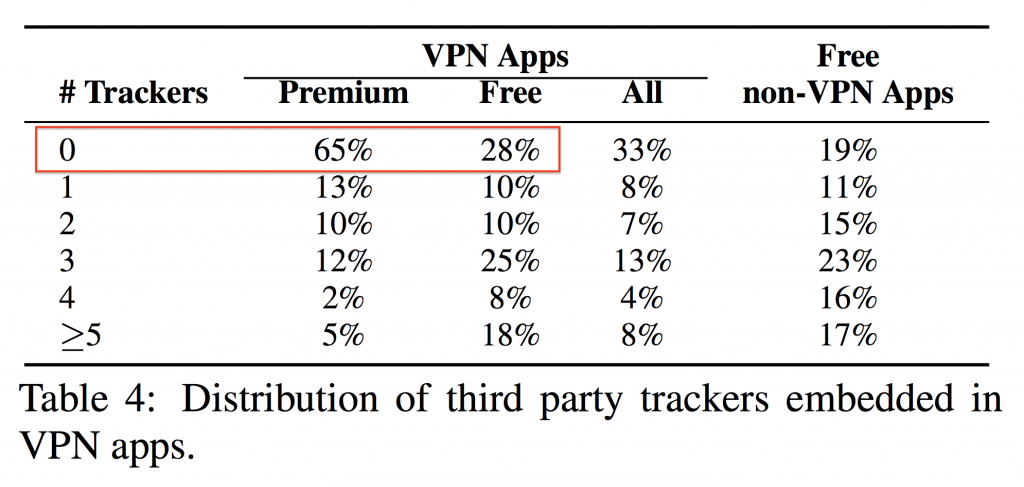
Even the VPN companies that promise no logging will still sell your information to a third-party or turn over your identity, location, and/or online activity to the authorities.
You can avoid this by choosing a VPN with a location that’s outside of the 5-, 9-, and 14-Eyes alliance jurisdictions and that follow a strict no-log policy that they’re willing to put in writing.
While many popular VPN solutions purport to have a strict no-logging policy a detailed examination of the fine print reveals that only IP addresses aren’t logged. Additional information like browsing history, user bandwidth, network traffic, and session information can still be monitored.
See: PureVPN aided FBI by providing user logs despite claiming it doesn’t collect logs
For most countries ISPs are regulated in terms of what they can or can’t store, VPNs act like ISP relays without those regulations. Some companies like Express VPN and Nord have spearheaded initiatives to provide better transparency.
Newer market entrants like SurfShark have built additional tech onto their base protocol to ensure obfuscation of user data, one such example is SurfShark’s MultiHop protocol which acts as a double VPN protocol encrypting traffic multiple times.
Less Than Stellar Security
It takes a combination of monitoring, antivirus and anti-malware applications, and firewalls to prevent cyber exploits and data breaches. Most free companies don’t have access to the most current cybersecurity technology. When they do offer such protection, it’s often out of date or inadequate.
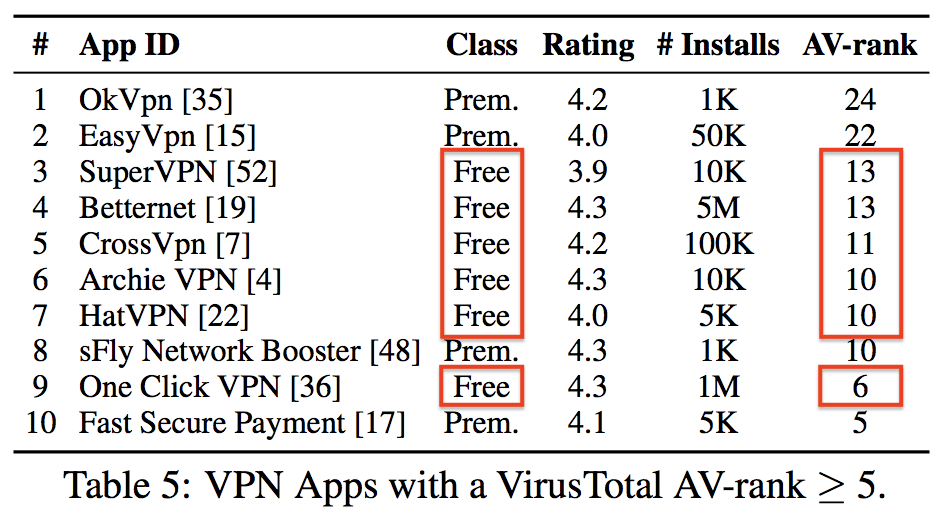
Make sure that the company you choose uses at least 256-bit encryption, updated firmware and software, data leak protection, and 24/7 threat monitoring.
No Support for Important Platforms
What apps and platforms do you use on a daily basis? For most people, browsing, email, and GPS are platforms they rely on to shop, work, socialize, and get around town.
However, some of these platforms don’t work properly anymore once you install a VPN. Several users have reported issues with accessing Outlook mail and other Microsoft applications with NordVPN and Private Internet Access (PIA), and Netflix actively blocks IP addresses all the time.
You see, companies don’t want you using a VPN to filter ads and avoid trackers. That’s how they get marketing information and control who can access their services.
Most VPNs have limited IP addresses at their disposal, so streaming companies and other service providers become suspicious when they see the same IP address from 1,000s of users. That’s something that will get you blacklisted and unable to access certain content.
See: Israeli firm buys Private Internet Access (PIA) VPN raising privacy concerns
It’s because free networks are still working with the old internet protocol, IPv4, which has a finite number of possible IPs. The situation is similar to how phone companies ran out of number combinations as populations increased. Premium VPNs use IPv6, which gives them access to an unlimited number of IP addresses and makes them harder to detect and block.
Ads, Ads, and More Ads
Do you like annoying pop-ups and banner ads? Not many people do. You should get used to them if you use a free VPN they have to make money to pay the bills somehow. When they aren’t selling your data behind your back, they’re generating revenue right in front of your face with irritating advertisements.
Avoid this by paying a set price, up-front, from a reputable company that keeps their promises.
Caps and Limitations
Many free VPN companies will give you free service and privacy, but they place limits on your resources so that you’ll upgrade to their paid tier out of sheer frustration. Think about how much you use the internet each day, and then consider how far 500 MB of data will get you.
Hint: Depending on the resolution, the average movie download uses approximately 1.5 GB of data. Netflix streaming uses 1 GB per hour of viewing. That means you’ve hit your monthly VPN data cap in less than a day.
See: Top 10 worst countries for Internet freedom & censorship
It’s better to avoid the frustration and pay for unlimited access upfront than to be cheap and run into problems after you’re locked into a contract.
VPN User Checklist
It is possible to get all of the things you need in a VPN for about the price of a cup of coffee each month.
Before signing any long-term contract, make sure your VPN has:
* Compatibility with a range of devices and platforms
* Support for multiple connections
* Strict no-log policies
* High number of servers and locations
* Location outside of intrusive governments
* No limits on bandwidth or speed
* The latest security and privacy technology
* 24/7/365 support that’s available through multiple channels
* Money-back guarantee
Final Thoughts
Online security is not a place you should skimp. However, finding a reliable VPN shouldn’t break your budget, either.
We have some good news!
Solid protection and a great price are not mutually exclusive. By knowing what to look for in a service, you can shop around and get top-notch security and privacy for just a few dollars a month.
Did you enjoy reading this article? Like our page on Facebook and follow us on Twitter.
