Opera browser developers have good news for web users annoyed by the cryptocurrency mining capabilities of certain websites that drain the life out of their CPUs. The Norwegian browser developer firm, Opera, has introduced Opera 50 beta version, which is the first every popular browser to come with cryptocurrency mining blocker.
The beta version offers brand new defense mechanism to prevent cryptojacking and cryptocurrency mining software hidden in websites, which is a rising trend nowadays. Mining is pretty dangerous for the devices because it can hugely affect the performance of your device, either computer or mobile, and waste electricity too.
More: After iOS, Opera’s Free VPN App is Available for Android Devices
Not only cyber-crooks but organizations are hiding JavaScript miners on websites as well as deploying pop-under windows due to which the sites continue to use the visitor’s CPU even when the visitor has left the site. Opera explains in its blog post about what happens when the CPU is used by cryptocurrency miners:
“Your CPU suddenly working at 100 percent capacity, the fan is going crazy for seemingly no reason, and your battery quickly depleting might all be signs that someone is using your computer to mine for the cryptocurrency.”
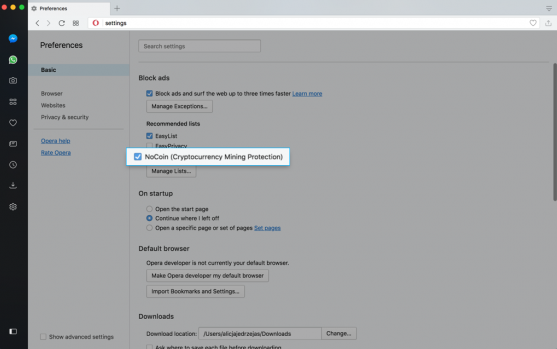
This can be termed as a step forward in safeguarding the privacy of users and protection of computers. Opera has always been a feature-full browser but the new Beta version is amazing as it integrated anti-bitcoin mining capability and can block mining of other cryptocurrencies including Ethereum and Litecoin.
“After we recently updated the rules for our built-in ad-blocker mechanism, we eliminated cryptocurrency mining scripts that overuse your device’s computing ability. Simple enable Opera’s ad-blocker to prevent cryptocurrency mining sites from doing their dirty work on your computer,” read Opera’s official blog.
The feature has been dubbed as NoCoin, which is a perfect title that matches the browser’s capabilities. You can easily enable or disable the feature; use Settings>Basic>Block ads to enable it and check the Recommended option for the list of ad filters.
More: Firefox to collaborate with HaveIBeenPwned to alert users on data breach
