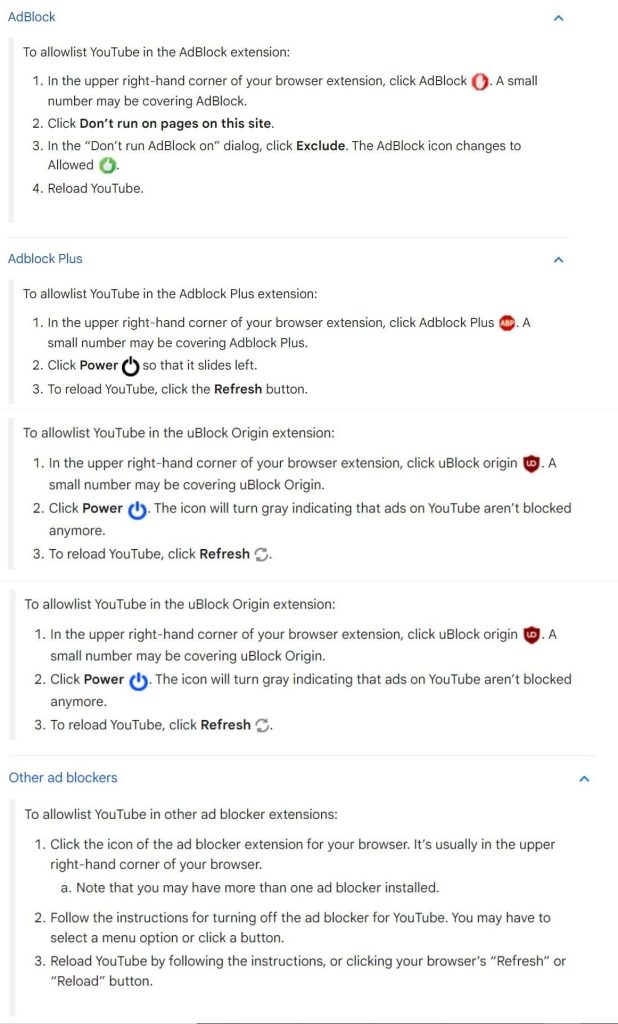YouTube has been actively displaying pop-up warnings to users who have ad blockers installed on their browsers, urging them to disable them.
YouTube has recently started showing a pop-up message to users using ad blockers, warning them that ad blockers are not allowed on YouTube and asking them to either disable their ad blocker or subscribe to YouTube Premium.
This is a significant change for YouTube, as it has previously allowed users to use ad blockers without any restrictions. However, YouTube is facing increasing competition from other video streaming platforms, such as Netflix and Hulu, which are all ad-free. In order to remain competitive, YouTube needs to find ways to increase its revenue, and cracking down on ad blockers is one way to do that.
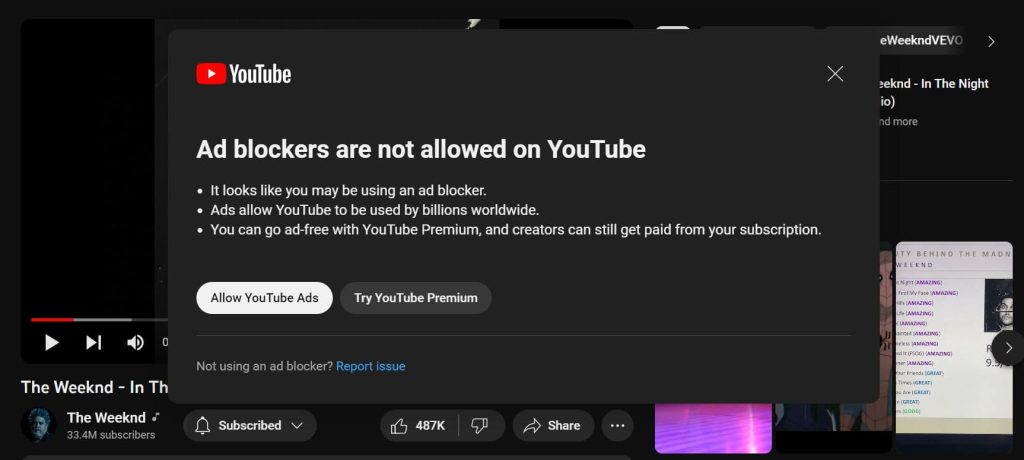
It’s worth noting that the United States CISA (Cybersecurity and Infrastructure Security Agency) strongly recommends that users use ad blockers on their web browsers as a precautionary measure against ‘malvertising.’
The decision to show the ad blocker pop-up has been met with mixed reactions from users. Some users are frustrated that YouTube is trying to prevent them from using ad blockers, while others understand that YouTube needs to make money in order to keep operating.
It is important to note that YouTube’s terms of service do not allow users to use ad blockers. However, there are many popular ad blockers that still work on YouTube. It is possible that YouTube will continue to crack down on ad blockers in the future, but for now, users can still use them to block ads on YouTube.
What does this mean for users?
If you are a YouTube user who uses an ad blocker, you will now see a pop-up message when you try to watch a video. The pop-up message will give you the option to disable your ad blocker or subscribe to YouTube Premium.
If you choose to disable your ad blocker, you will be able to watch videos without seeing any ads. However, if you choose to keep your ad blocker enabled, you can only watch three videos before you are blocked from watching any more videos.
What can users do?
There are a few things that users can do about the YouTube ad blocker pop-up:
- Disable your ad blocker for YouTube. If you don’t mind seeing ads, you can disable your ad blocker for YouTube. To do this, simply click on the ad blocker icon in your browser and select the option to disable it for YouTube.
- Use a different ad blocker. There are many different ad blockers available, so if one ad blocker is not working on YouTube, you can try using another one.
- Subscribe to YouTube Premium. If you want to watch videos without ads, you can subscribe to YouTube Premium. YouTube Premium also offers other benefits, such as the ability to download videos and play them in the background.
- Ignore the pop-up. You can also simply ignore the pop-up and continue using YouTube with your ad blocker enabled. However, YouTube may eventually start blocking users from watching videos if they continue to use ad blockers.
Here’s how to allow ads on YouTube videos
Like any other website, you can add YouTube.com to your allowlist. Here’s how to do it on AdBlock, Adblock Plus, uBlock Origin, and other ad blockers:
The trend of pay-and-use services is on the rise, particularly following Elon Musk’s significant actions on Twitter (Now X). He introduced a new process for obtaining a verification badge, available to those willing to pay. Musk also restricted various features, such as 2FA, DMs, and tweet editing, to a limited user group.
Meanwhile, Facebook is actively developing a paid subscription service for Facebook and Instagram, which would offer users a blue checkmark for a monthly fee. It remains uncertain whether META, Facebook’s parent company, will also curtail free features for paid users or maintain the current access for all.